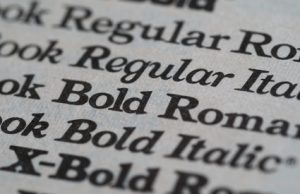
GZCMS allows you to set default font settings that will apply across all pages of your site, so you do not need to select your desired font each time you are adding text or headings to a page, only if you want to override the defaults for a specific area!
Your GrowthZone CMS website is already connected to feed in a vast library of open-source fonts available from Google Fonts.
How to change the sitewide default font for Headings and Text
- Login to your GZCMS site as a staff admin so you can see the black bar at the top of your screen.
- Select "Customize" from the black bar at the top as shown below (Learn more about the options within the Customizer).

- Select "General" from the Customizer sidebar.
- Choose either "Headings" or "Text" to adjust the default settings for that type of content on your site.
- Adjust the Color, Font Family, Font Weight, Font Size, or Line Height as needed.
- Click Publish in the top right corner of the sidebar menu.
- Click the X in the top left corner of the sidebar menu to close the Customizer.
