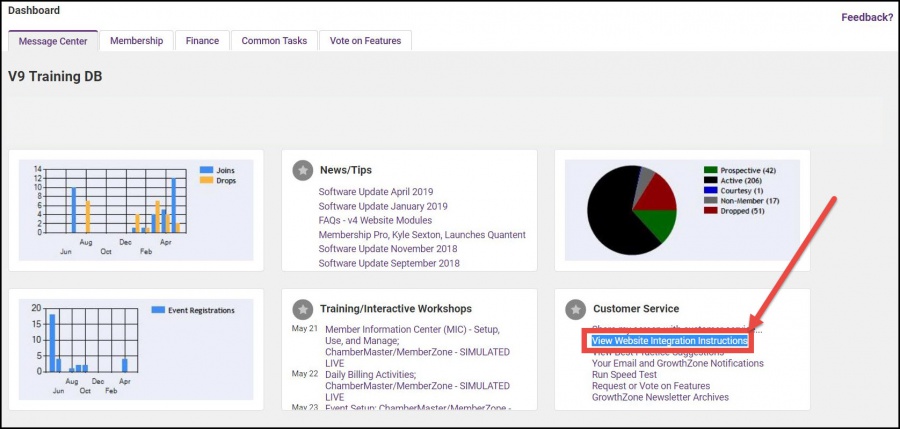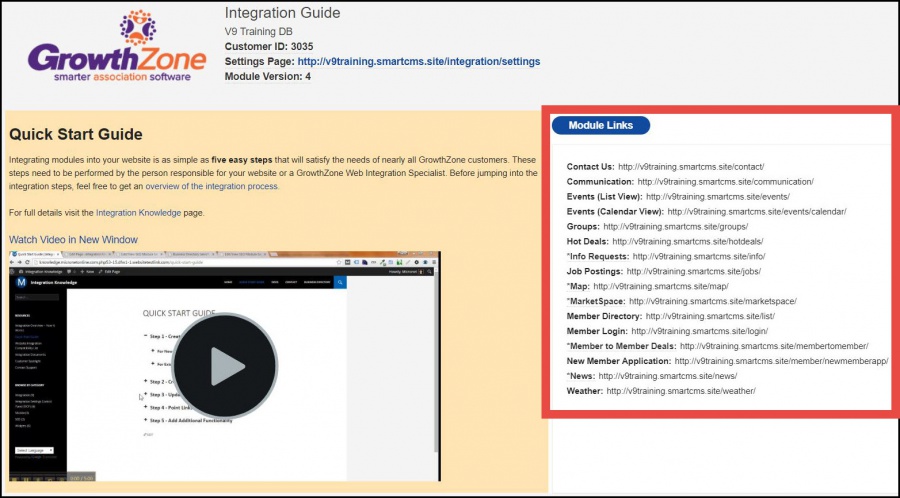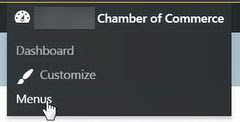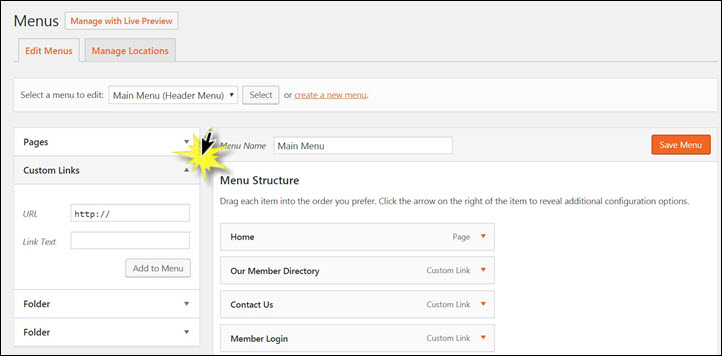Chambermaster/MemberZone Module Pages
Several modules from your Chambermaster/MemberZone database can easily be added to your website. You can add the following (and others, depending on your subscription package):
- Contact Us
- Communication
- Events (List View or Calendar View)
- Groups
- Hot Deals
- Job Postings
- Member Directory
- Member Login
- New Member Application
Chambermaster/MemberZone Widgets
How to add a ChamberMaster/MemberZone Widget to your GrowthZone CMS Website
To generate a widget code, you will need to access the Integration Settings Control Panel (ISCP) from your ChamberMaster/MemberZone dashboard. Watch the video to the right to see this in action.
- Go to the main Dashboard > Message Center tab.
- Under the Customer Service box, click on View Website Integration Instructions.
- Click the Settings Page link near the top of the page.
- Login using your CM/MZ database credentials.
- Click on the Widgets tab.
- Select the desired widget and various settings.
- Click Generate.
- Copy the code and add to an HTML block on any page of your GZCMS website.
ChamberMaster/MemberZone Widget Examples
Below are examples of widgets that will auto-populate on the website using ChamberMaster/MemberZone database content. Please note that the availability of these widgets may differ based on your software subscription package. Some of the database features needed to populate the widgets below are only available with the Pro software.
Basic Module Feed Widgets
Can be populated using the following feeds:
- New Members (automated by join date)
- Featured Members (manually designated)
- Upcoming Events
- Featured Events (manually designated)
- News Releases
Results can be limited to show a certain maximum number of results and/or a certain number of days back/forward. Event and News Release feeds can display all or filter to show only a single category. Event feeds can also display the location and/or a snippet of the event description with each item. The Simple List and Box Style versions require a bit of added code that is not included when generated from the ISCP. Contact our support team for assistance adding this styling to your GZCMS website.
Scrolling
Static
Simple List
Box Style
Quick Access Module Widgets
These simple widgets do not have any alternative style versions, but the placeholder text and colors can usually be set when generating the widget code.
Directory Search Bar
Member Login Block
Event Mini Calendar
Pro or Add-On Module Widgets
The widgets below may require the Pro version of the database software, or add-on features such as the eCommerce Store or Marketing Package.
- Embedded Form
- Shopping Cart
- Banner Ads
Shopping Cart
Banner Advertisements
Banner ads will automatically display at the top of any module page selected within ChamberMaster, but you can also create a widget to feed in a particular set of ads to a non-module website page by assigning a context ID to indicate placement. Ads will rotate in a randomized order, but the maximum results per page load and rotation delay can be adjusted when generating the widget code.