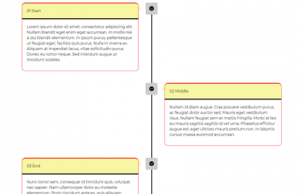How to Private a Page
Sometimes you want to make a Page Private, perhaps to work on the page, or sometimes the page is something like a big event that happens once a year. Whatever the reason, we have the ability to do so. To get started Privatizing a Page: Open the Dashboard. Click on Pages on the left-hand…
Uploading PDF’s
To upload a PDF you would go to New > media on the top bar And Drag the PDF into the area or Click Select Files and Browse to the location of the file. Resources How to Video Working with Images FAQ Q: Can you display a PDF in Browser A: GrowthZone does not include…
Responsive editing
All of our website theme designs are responsive, meaning that the same site will display when viewed on any device, and the page areas will rearrange or shrink to fit the width of your screen. Some areas can be manually adjusted if they do not stack the way you want them on mobile or tablet…
Password Protected Pages
To Password protect an existing page go to Dashboard Pages: All pages Find the page you want to password protect and click on it In the Top right in the Status and Visibility area click on the Visibility Set it to Password Protected Setup the password in the “Use a Secure Password Field” Click the…
GZCMS Backups
GZCMS sites are backed up nightly along with an additional backup weekly at the host level. You can also check the rollback option here if you accidentally deleted something off the site.
Members Only Page
Members-Only Pages This is for GrowthZone Only, this will not function on ChamberMaster GZCMS sites have the ability to publish Members-Only pages, requiring members to login to view content. If this is something you’d like to implement in your hosted GZCMS website, please contact support to perform the initial setup. Once the initial steps are…
Template Overrides
Overrides allow you to apply a different template to a sub-section of a public module page. For example, let’s say we have a member directory on our public website that is using the default template. One of the sections of the directory- let’s say our bakery category- needs to have some additional formatting applied, either…
Working with Anchors
An anchor tag, or anchor link, is a web page element that links to another location on the same page. Since clicking on an anchor link takes visitors where they want to go without much effort, they improve the overall user experience! See it in Action Watch a video on how to Create and Link…
New Module: Timeline
GZCMS now has a new module type that can be used. It is called ‘Timeline’ – it is a powerpack module that can be used to display a visual ‘timeline’ of events within the pagebuilder. open the Page Editor using the black bar at the top of your screen click the + Plus symbol in…
Copy or Duplicate Content
GrowthZone CMS allows you to duplicate content modules, rows, columns, and pages for reuse elsewhere on your site. This saves you time once you have set up an area so you do not need to recreate it from scratch! Global Modules, Rows, or Columns can be added to multiple pages and then edited in one…