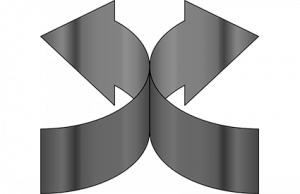Advanced
GZCMS Backups
GZCMS Backups GZCMS sites are backed up nightly along with an additional backup weekly at the host level. You can also check the rollback option here if you accidentally deleted something off the site.
Read MoreWorking with Anchors
Working with Anchors Advanced, Page Editor An anchor tag, or anchor link, is a web page element that links to another location on the same page. Since clicking on an anchor link takes visitors where they want to go without much effort, they improve the overall user experience! See it in Action Watch a video…
Read MoreRedirect
Redirect To Create a Redirect: Open the Dashboard Click SEO on the right hand menu Click Redirects Enter the old URL of the page you want redirect and the New URL in the URL field Click the Add Redirect Button. To Remove a Redirect Open the Dashboard Click SEO on the right hand menu…
Read MoreGoogle Analytics and Google Tag Manager
Learn about how we include Google Analytics tracking codes when launching, and how to replace the code used on your site.
Read MoreIntegration Videos
Integration Videos INTEGRATION PROCESS FROM MAJOR DNS PROVIDERS How to integrate the module pages with the Major DNS providers. Network Solutions Steps https://www.screencast.com/t/UpGn4raeIyu NameCheap https://www.screencast.com/t/k9qAoPfztJ Godaddy https://www.screencast.com/t/gxyxPJDP0
Read MoreMobile Responsive Tables
Mobile Responsive Tables November 9, 2020 Tables are naturally not responsive and, most of the time, don’t display easily on smaller devices and screen sizes. Here is an option that can be used to reformat the way the information is displayed on mobile instead of relying on a scrollbar to see items out of view. …
Read MoreAssigning Unique Headers/Footers to Specific Pages
Learn how to set a header or footer to appear only on specific pages of your site.
Read More